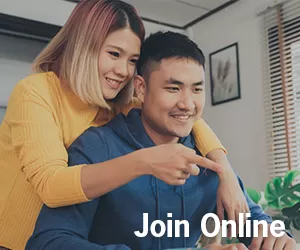Your Security Comes First
At Fort Financial Credit Union, protecting your personal and financial information is one of our highest priorities. We use multiple layers of security to safeguard your data and continuously monitor our systems to help prevent unauthorized access.
Just as important, we want to help you stay informed and protected.
We use advanced security measures designed to keep your information safe when you bank with us online or in person, including:
- Secure encryption to protect data as it’s transmitted
- Multi-factor authentication (MFA) for an added layer of account security
- Automatic session timeouts to help prevent unauthorized access
- Continuous monitoring and intrusion detection to identify suspicious activity
- Secure system architecture designed to meet industry standards
These safeguards work together to help protect your accounts around the clock.
To help prevent fraud, remember this important rule:
Fort Financial Credit Union will never contact you and ask for your personal or account information (such as your password, PIN, or full Social Security number) through unsolicited phone calls, emails, or text messages.
If you receive a message that feels suspicious:
- Do not respond
- Do not click any links
- Hang up and contact us directly at 260.432.1561 and selection option 3 for our Contact Center
You play a vital role in keeping your accounts secure. We recommend the following best practices:
- Use strong, unique passwords and avoid sharing them with anyone
- Keep your computer and mobile devices updated with the latest security software
- Monitor your account activity and statements regularly
- Enable alerts and notifications through Online Banking or our mobile app
- Avoid using public or unsecured Wi-Fi for financial transactions
- Be cautious of emails, texts, or calls that create urgency or request sensitive information
If something doesn’t feel right, trust your instincts.
Fraudsters often use tactics such as:
- Phishing emails that look like they’re from trusted organizations
- Text messages claiming urgent account issues
- Phone calls pretending to be financial institutions or government agencies
If a message pressures you to act quickly or share personal information, it’s likely a scam.
If you believe your account information may be compromised or you notice suspicious activity:
- Contact Fort Financial Credit Union immediately
- Call us at 260.432.1561 or visit your local branch.
- Be prepared to provide details about what you noticed.
- Continue monitoring your accounts closely.
The sooner we’re notified, the faster we can help protect your account.
Visit our Financial Resource Center to learn more about:
- Fraud prevention tips
- Online safety best practices
- How to recognize and avoid common scams
Be sure to check out our library of helpful blogs and collection of short videos focused on helping your account security.
We’re committed to helping you bank with confidence.
As a Fort Financial member, you and your family are automatically eligible for fully-managed identity fraud research, remediation and recovery, performed by certified, licensed recovery advocates, if identity fraud is known or even suspected.
Learn more about the Identity Restoration program.