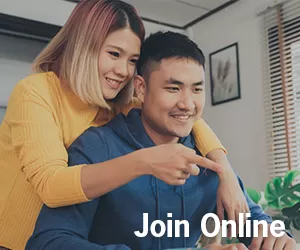Making a payment to your Fort Financial loan is easy.
Option 1: Use the “Make a Transfer” feature within online and mobile banking. You can transfer funds from a Fort Financial savings or checking account or add external accounts to make the transfer to your loan. Transfers can be set up as one-time or recurring payments, and there is no cost to utilize this service. If you need help setting up your transfer, please visit one of our branches or call our Contact Center at 260.432.1561, option 3, for assistance.
Option 2: Utilize our online loan payment portal, Repay. Payments can be made by a variety of methods listed below. There is a $9.95 fee for each payment using a debit card/digital payment method and a $29.95 fee for each payment using a credit card. Recurring payments can only be set up by ACH (direct debit of your bank account). There is no fee for an ACH payment.
Option 3: Call our Contact Center at 260.432.1561, option 3, to pay your loan over the phone. There is a $9.95 fee for each payment using a debit card and a $29.95 fee for each payment using a credit card.
Option 4: Stop by one of our branches or visit one of the 5,000 locations in the CO-OP Shared Branching network to make a payment in-person. You can also mail your payment to our corporate office (8815 Lima Road, Fort Wayne, IN 46818).